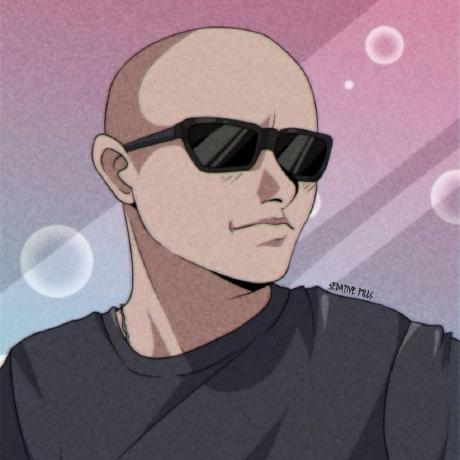🇰🇿 OpenBLD.net – Kazakhstan Server by Onehost.kz with NVMe SSD, AMD EPYC
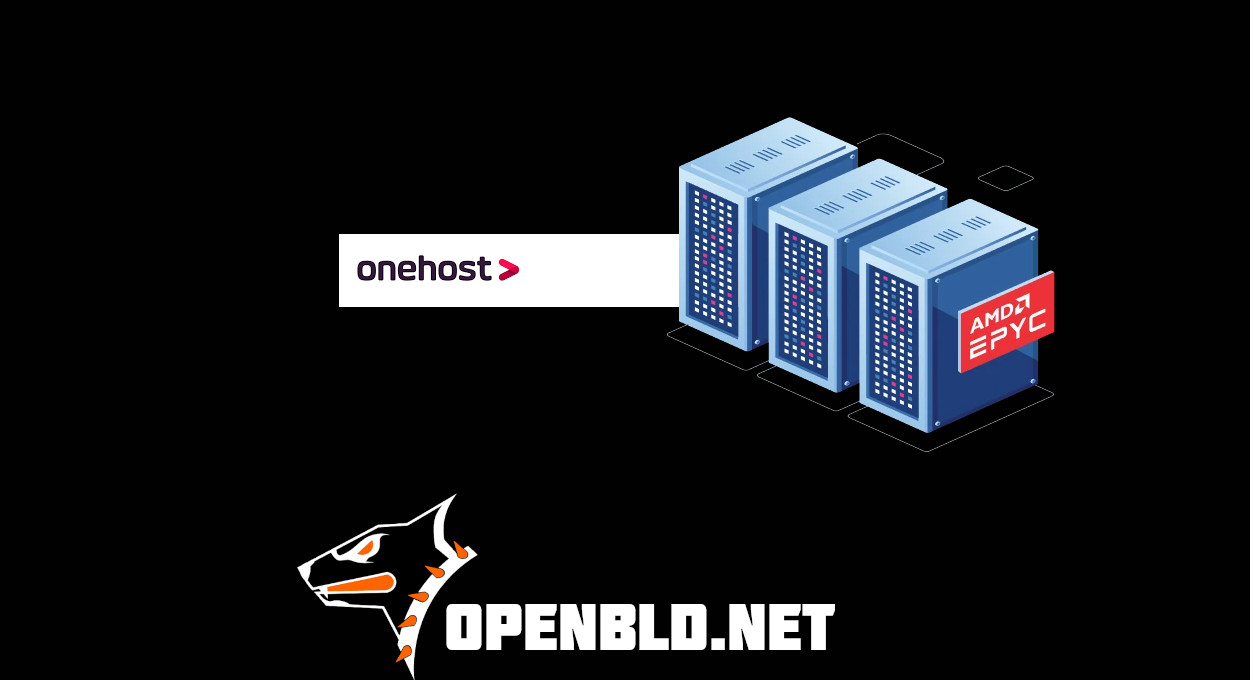
In our pursuit of improving quality, expanding the number of PoPs, and fostering national solidarity, Onehost.kz has provided a high-speed server in the Almaty region for the OpenBLD.net project.