🟩 OpenBLD.net v8 is here – Cache Warming, UNIX Sockets, and More! 🚀

🟩 OpenBLD.net v8 is here – Cache Warming, UNIX Sockets, and More! 🚀
Excited to introduce the next milestone in the evolution of the open DNS service OpenBLD.net!

🟩 OpenBLD.net v8 is here – Cache Warming, UNIX Sockets, and More! 🚀
Excited to introduce the next milestone in the evolution of the open DNS service OpenBLD.net!

🇵🇱 OpenBLD.net - Now in Poland (Warsaw)
Continuing the great tradition of collaboration with cloud and hosting providers, the cloud provider 3hcloud.kz has provided a server in Poland.
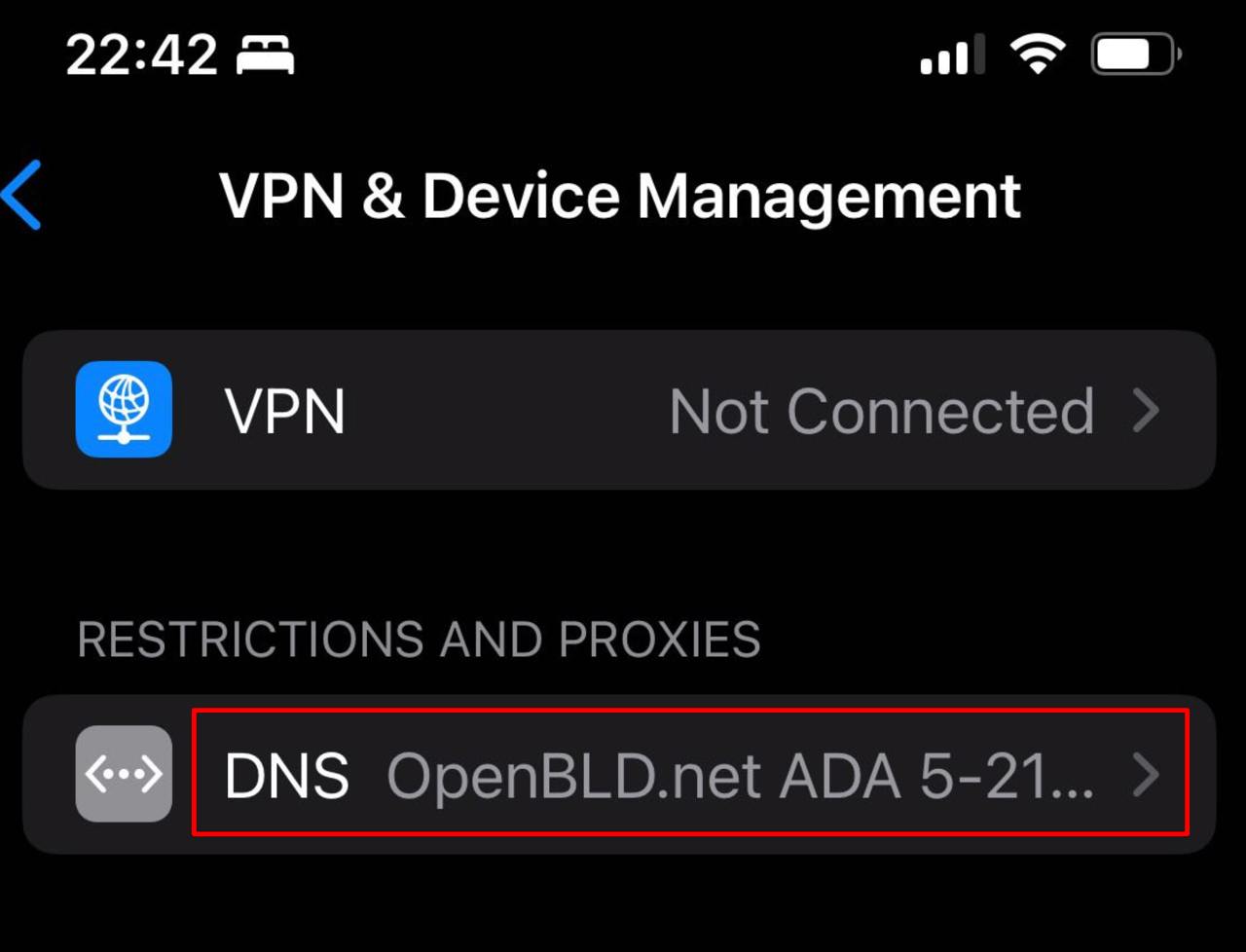
If you haven’t updated your profile in the last 6–12 months, do it now.

The part concerning the algorithms of front-end balancing of requests has been updated. This concerns all protocols - DoT, DoH, DNS in ADA mode only

Until now, our servers were closer to Europe and Asia, which could cause some inconvenience for users from Canada . Today, I’m excited to announce the launch of a new server in this amazing country!
![]()
This is the new and first standalone OpenBLD server in the US, right in Silicon Valley 👽