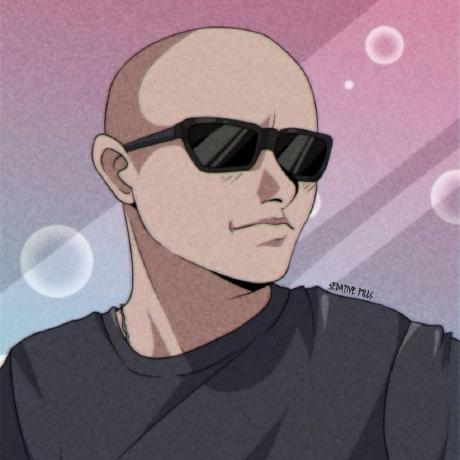↘ OpenBLD.net in Google Chrome Extension
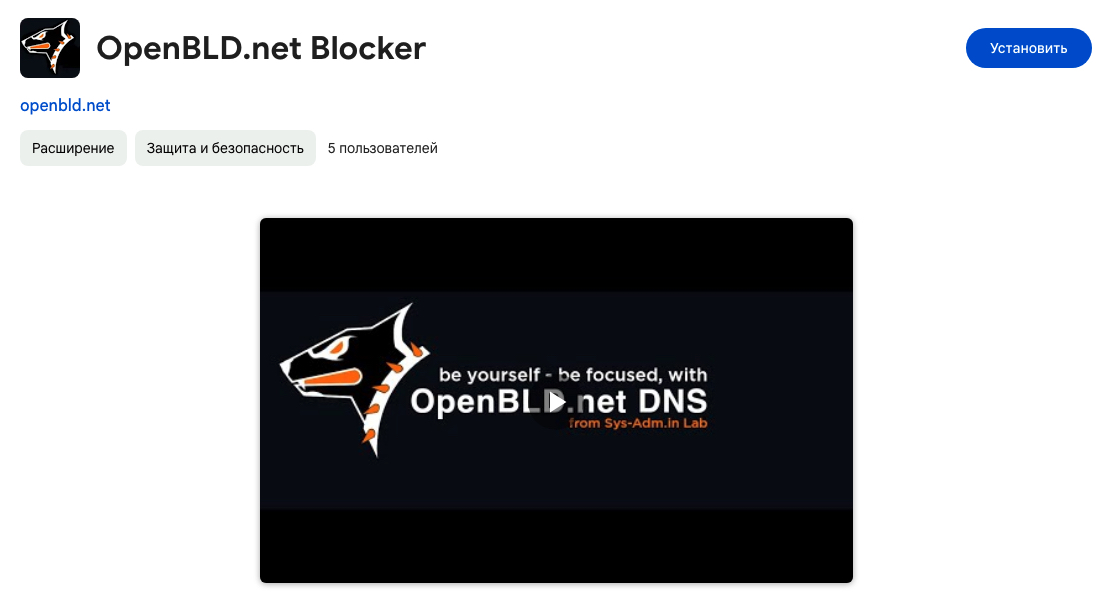
OpenBLD.net — Next Stage to Growth with Google Chrome Extension as a part of OpenBLD.net ecosystem.
I named it as OpenBLD.net Blocker, and it is available for Google Chrome and Brave browsers (or any Chrome based browsers)
DNS Protection with a Twist
OpenBLD.net's DNS service blocks ads, trackers, and malware through domain name filtering routines. However, some marketing services use JavaScript code embedded in URLs to deliver their content, bypassing domain-based blocking methods.
OpenBLD.net Blocker Extension - utilizes URL filtering routines to identify and block these evasive ads and trackers.
Key Features
- Lightweight and efficient extension
- Complements OpenBLD.net service
- Adheres to Google Manifest V3 standards
- Operates without relying on third-party servers or data collection
- Free from any malicious or harmful activities
How to Install
- Open OpenBLD.net Blocker extension page from Google Chrome Store
- In install it
After installation, you can see OpenBLD.net Blocker icon in your browser extension chrome://extensions/ section.
![]()
- Done ✅
Embrace Enhanced Security
With the OpenBLD.net, you can enjoy a safer and more secure online experience. Setup OpenBLD.net in your browser today and experience the difference!