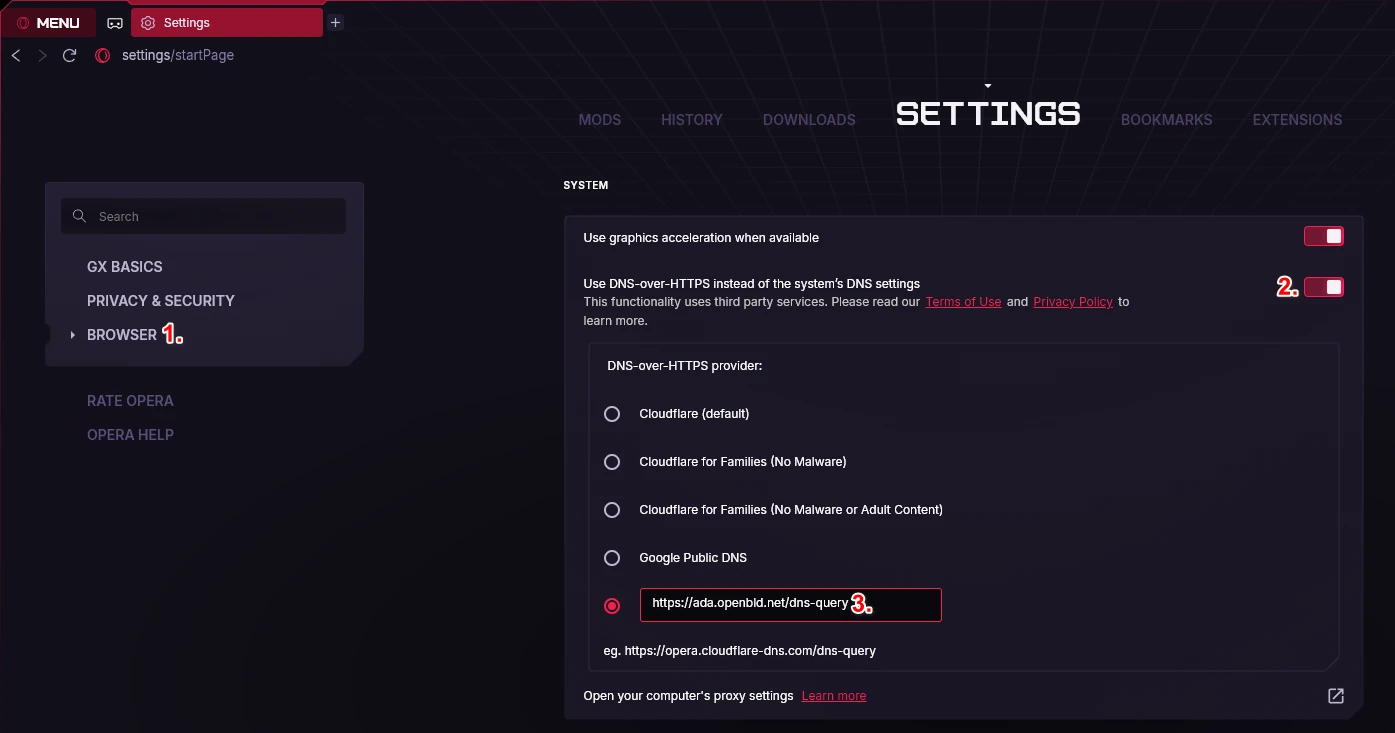Opera GX Browser
Setup OpenBLD.net on Opera GX:
- Settings > Browser
- Scroll down to the SYSTEM section
- Enable
Use DNS-over-HTTPS instead of the system DNS settings - Select custom DNS provider option:
- Add address:
https://ada.openbld.net/dns-query
Example: