Mozilla Firefox
Setup OpenBLD.net on Mozilla Firefox
- Click the menu button and select Settings
- In the left pane menu, select Privacy & Security
- Scroll down to the Enable secure DNS using > Max Protection
- Choose provider > Custom
- Set address:
https://ada.openbld.net/dns-query
Example
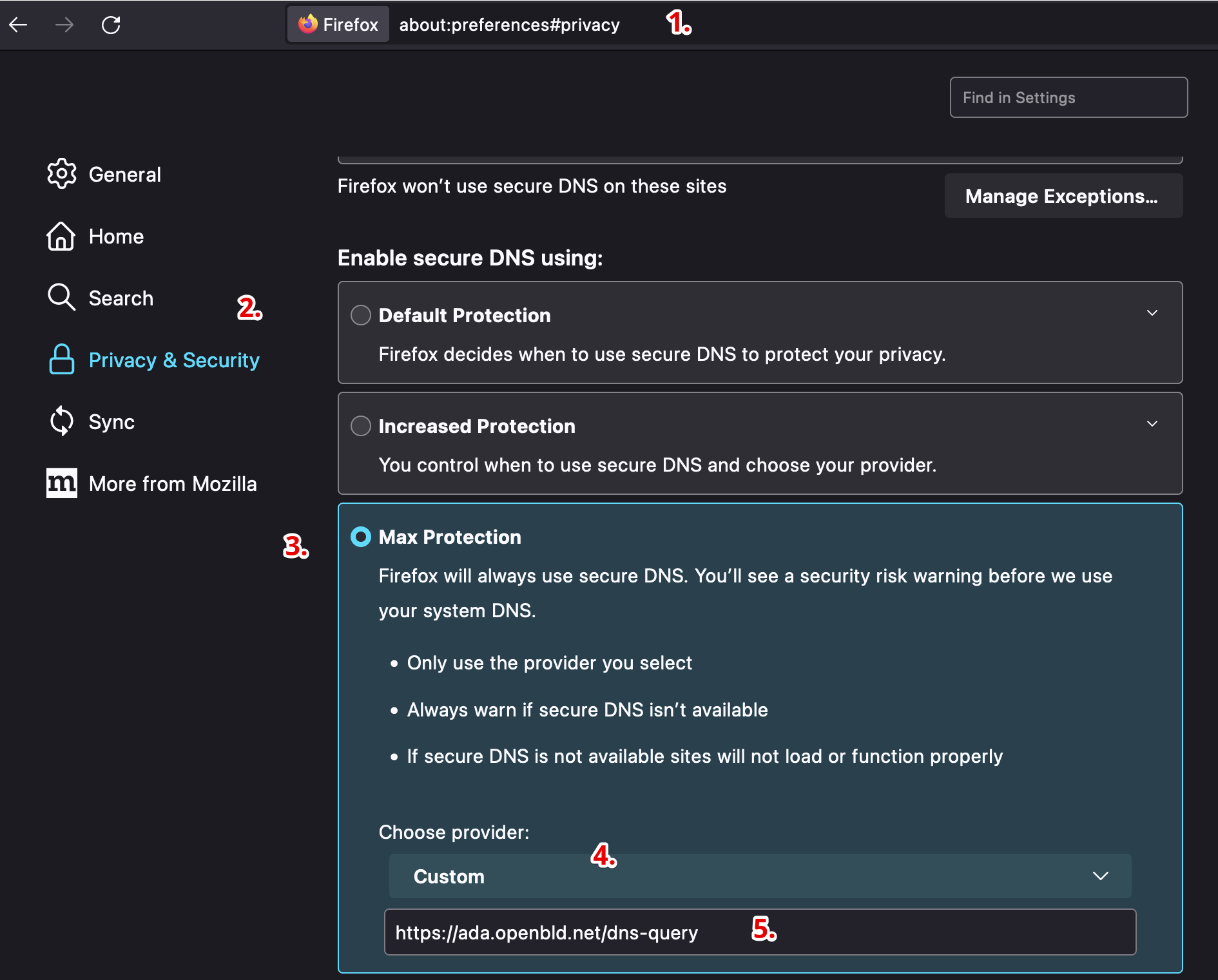
Just copy and paste this link to your browser settings:
https://ada.openbld.net/dns-query