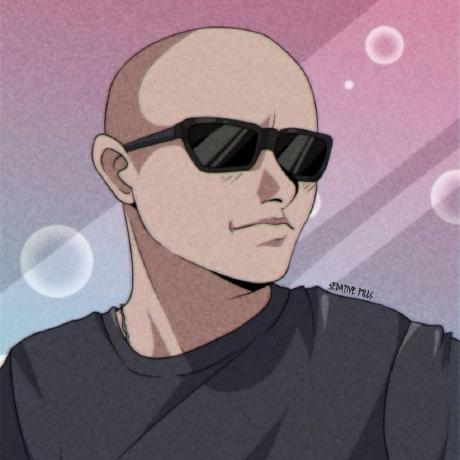↘ Secure WiFi Recommendations
· 3 мин. оқу
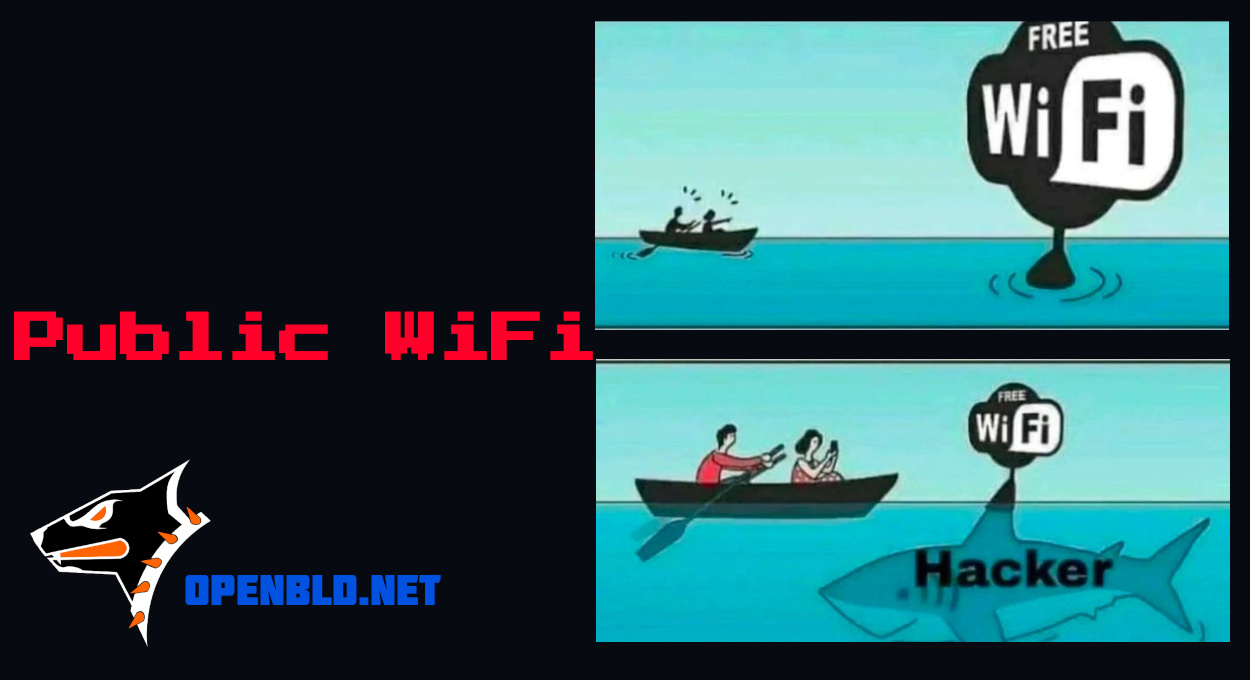
Intro
Wi-Fi is a wireless communication technology that allows devices to connect to the internet and exchange data without using wired connections. Public Wi-Fi networks, available everywhere in public places such as cafes, airports, hotels, and shopping malls, provide users with a convenient way to access the internet anytime. However, such networks can pose a security threat as they are typically not password-protected and can be easily compromised by attackers to intercept data or launch attacks on users' devices.