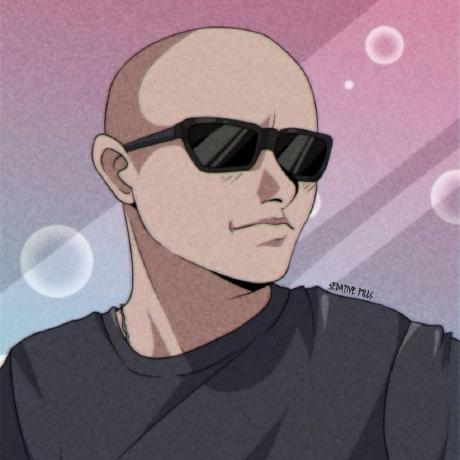↘ Few steps to create Vue app with Tailwind CSS and PostCSS
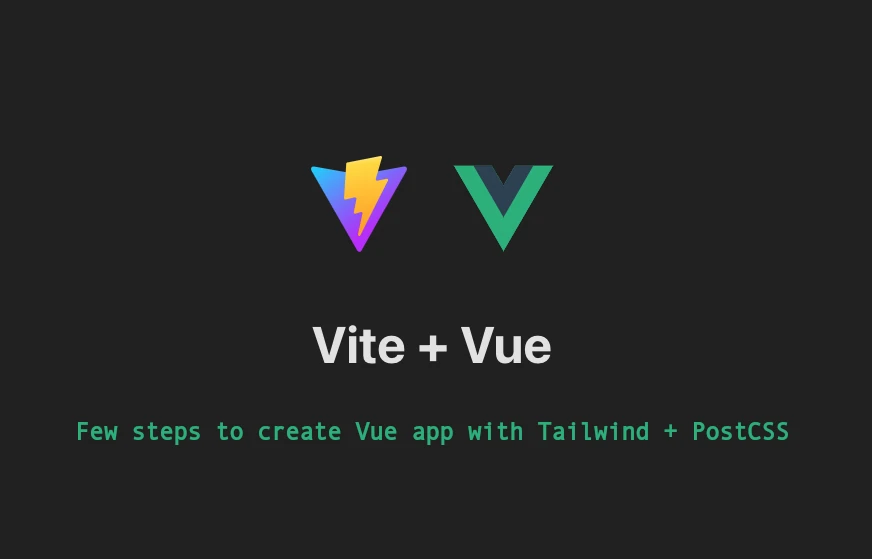
Intro
Vite + Vue 3 + Tailwind 4 CSS + PostCSS is a powerful combination for modern web development. This guide will help you set up your development environment quickly and efficiently.
Easy steps to create Vue app with Tailwind CSS and PostCSS
Install Vite + Vue 3:
npm create vite@latest
Next, you can choose a project name and select the Vue engine (TS or JS), example:
$ npm create vite@latest
✔ Project name: … webui
✔ Select a framework: › Vue
✔ Select a variant: › JavaScript
Run app:
cd webui
npm install
Install Tailwind CSS and PostCSS
Current Tailwind CSS version is 4, so you can install it with the following command:
npm install tailwindcss @tailwindcss/vite
Add the @tailwindcss/vite plugin in to vite.config.js, my config example:
import { defineConfig } from 'vite'
import vue from '@vitejs/plugin-vue'
import path from 'path'
import tailwindcss from '@tailwindcss/vite'
export default defineConfig({
plugins: [vue(), tailwindcss()],
build: {
outDir: path.resolve(__dirname, '../web/dist'),
emptyOutDir: true,
},
})
PostCSS
npm install tailwindcss @tailwindcss/postcss postcss
Add @tailwindcss/postcss to your postcss.config.mjs:
export default {
plugins: {
"@tailwindcss/postcss": {},
}
}
Tailwind CSS config
Create a tailwind.config.js file in the root of your project (if it doesn't exist):
module.exports = {
content: [
"./index.html",
"./src/**/*.{js,ts,jsx,tsx}"
],
theme: {
extend: {},
},
plugins: [],
}
Attach tailwind to your app
Create a src/assets/css/tailwind.css file:
touch src/assets/tailwind.css
And add the following content:
@tailwind base;
@tailwind components;
@tailwind utilities;
Then import this file in your main entry file, usually src/main.js or src/main.ts:
import './assets/tailwind.css'
npm run dev
Additional information about Tailwind CSS and PostCSS can be found in the official documentation:
Done!