Yandex Browser
To block ads and tracking in the Yandex browser, you need to configure secure DNS server.
Setup OpenBLD.net on Yandex Browser
- Click on the three-line menu in your browser window (Settings Menu)
- Select Settings
- Select Security tab
- Scroll down and enable Use secure DNS server option
- Select from dropdown menu "other address"
- Set address:
https://ada.openbld.net/dns-query
Example
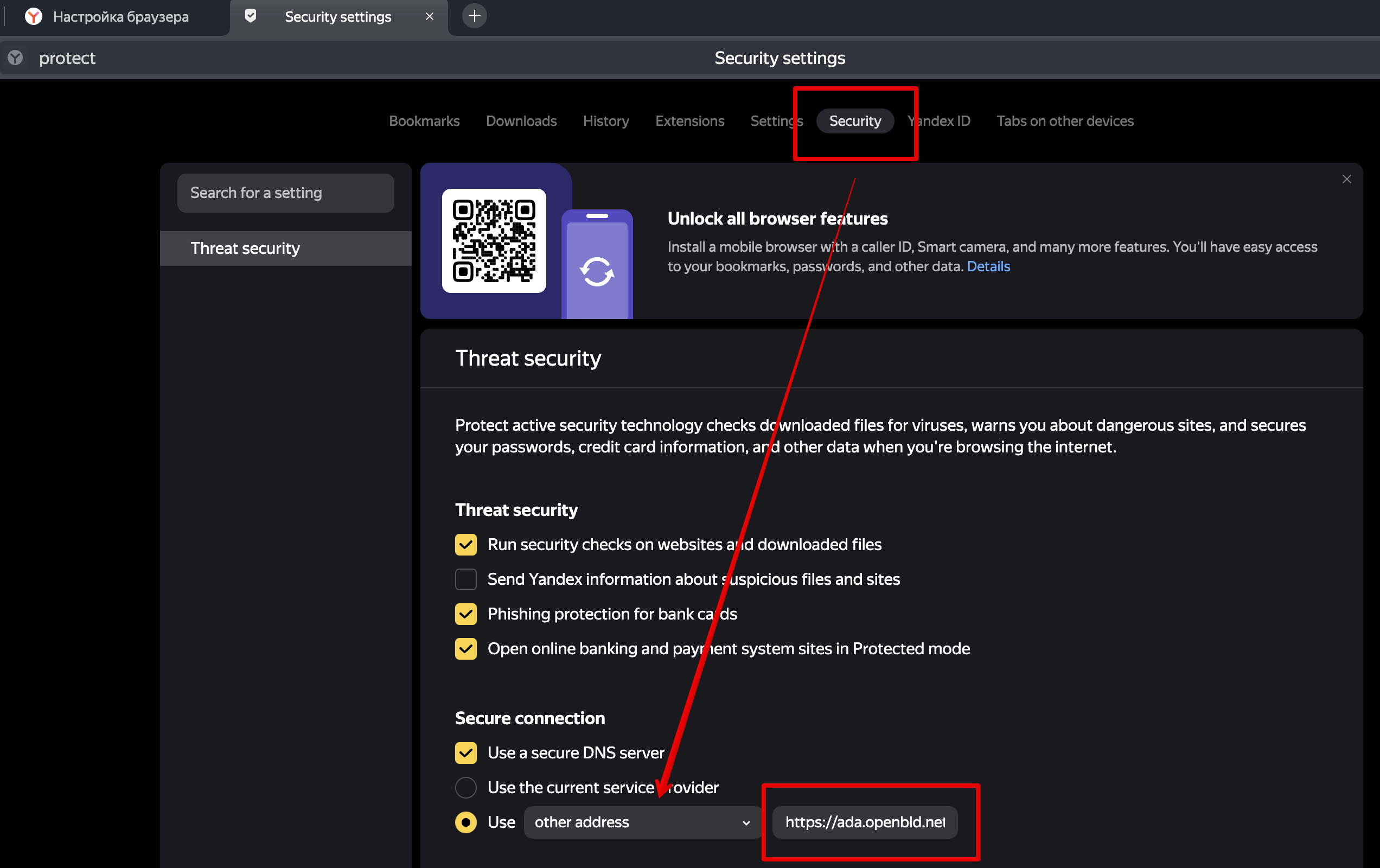
Just copy and paste this link to your browser settings:
https://ada.openbld.net/dns-query
OpenBLD.net Extension for Yandex Browser
As an additional option, you can use a browser extension for Yandex Browser:
- Setup OpenBLD.net Blocker extension for Yandex Browser.