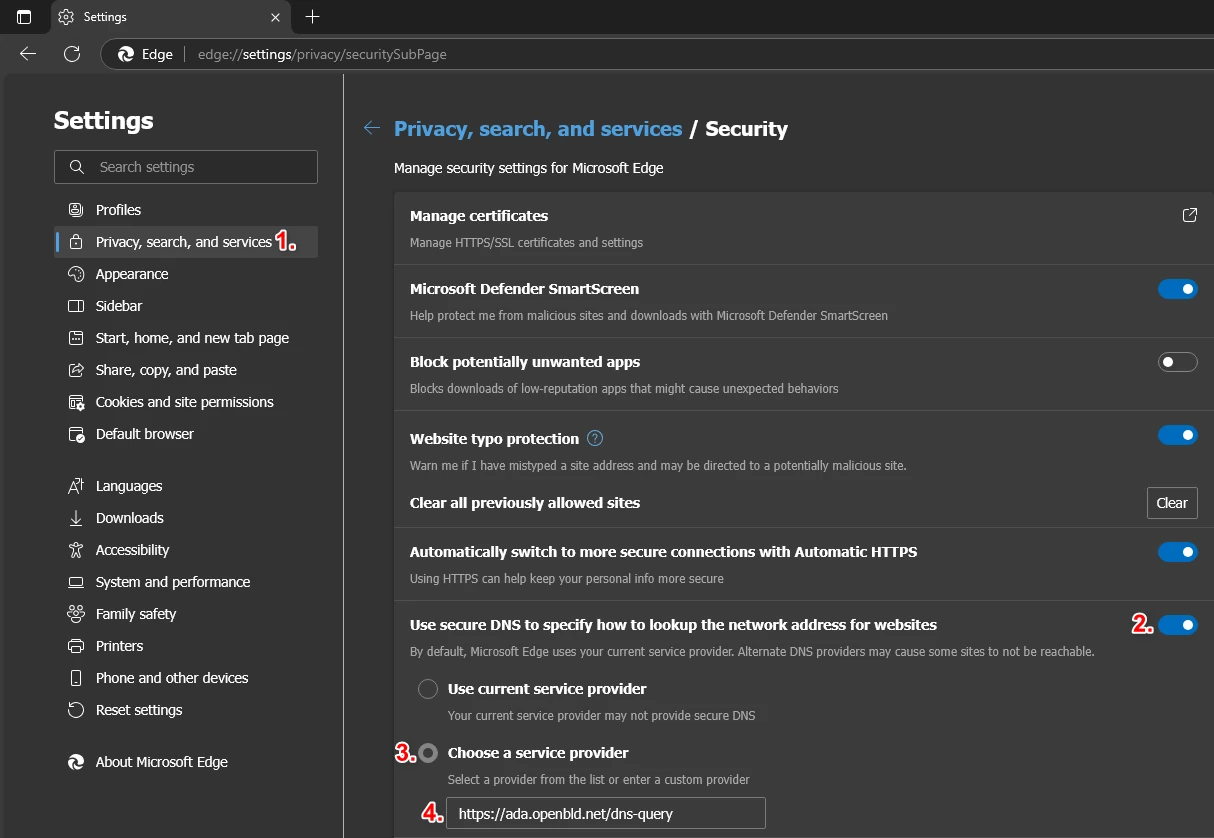Microsoft Edge
Setup OpenBLD.net on Microsoft Edge
- Go to
edge://settings/privacy - Scroll down to the Security section
- Make sure the Use secure DNS option is enabled
- Select Choose a service provider
- Set address:
https://ada.openbld.net/dns-query
Example: