Network Devices
If your router support DoH/DoT, you can use OpenBLD.net as https with dns-query link:
https://ada.openbld.net/dns-query
Or as tls:
ada.openbld.net
Additional Instructions
Keenetic
Use ADA or RIC as DoH/DoT DNS provider on your Keenetic router:
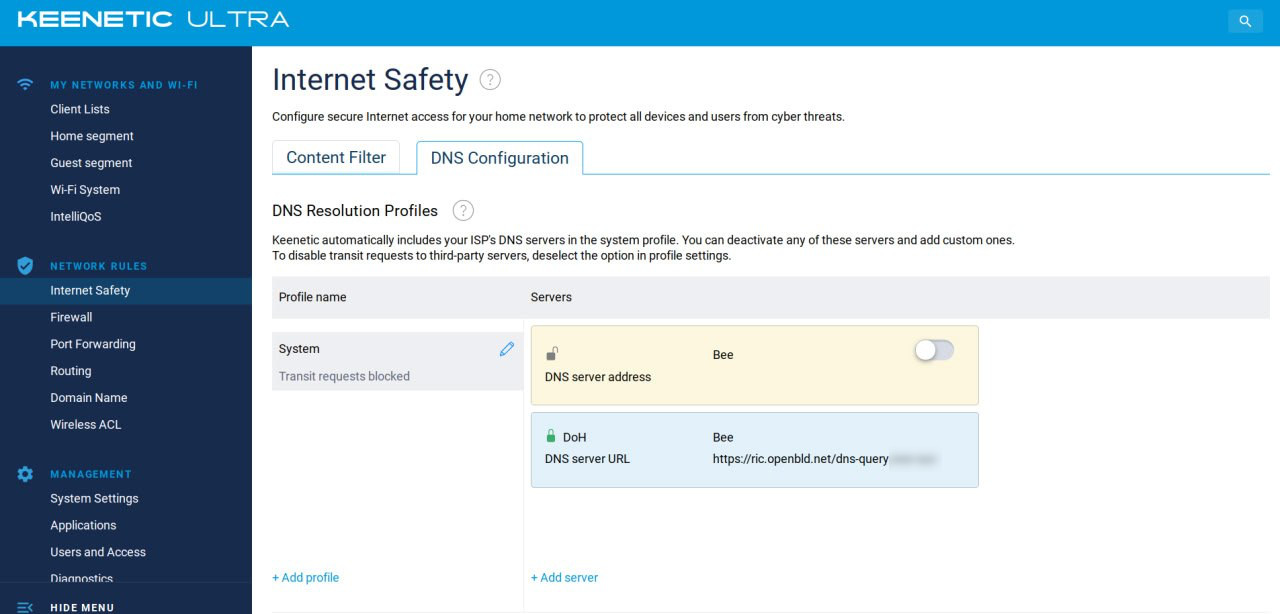
Example for DoH:
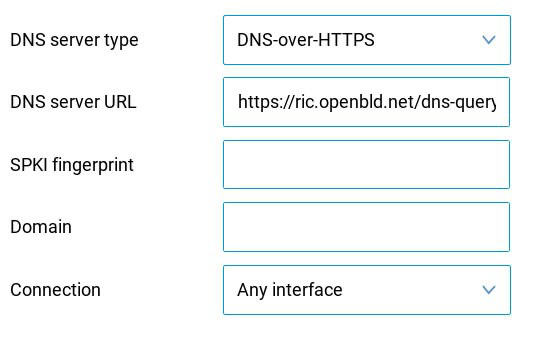
Don't forget to check the "Ignore DNS" option in additional settings window:
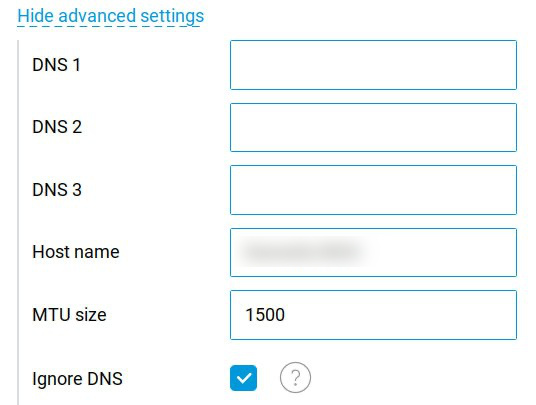
- Official manual, how to setup Keenetic for DoT and DoH encryption.
Mikrotik
warning
OpenBLD.net uses HTTP/2 protocol. Mikrotik does not support HTTP/2 and can not be used such as DoH client.
- How setup on Mikrotik
- In this article on step 2 specified broken link, possible fix:
/tool fetch url=https://curl.se/ca/cacert.pem/certificate import file-name=cacert.pem passphrase="your password"