Apple Devices
To block ads and tracking on Apple devices, you need to install a DNS profile.
Setup OpenBLD.net on iOS, iPadOS
- Open
Safariand Allow download ADA iOS/macOS profile
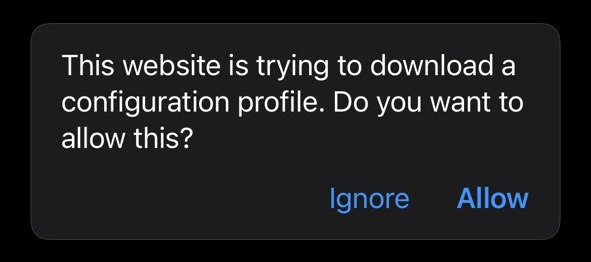
note
In some ceases profile can be opened as plain text file in xml format:
Example:
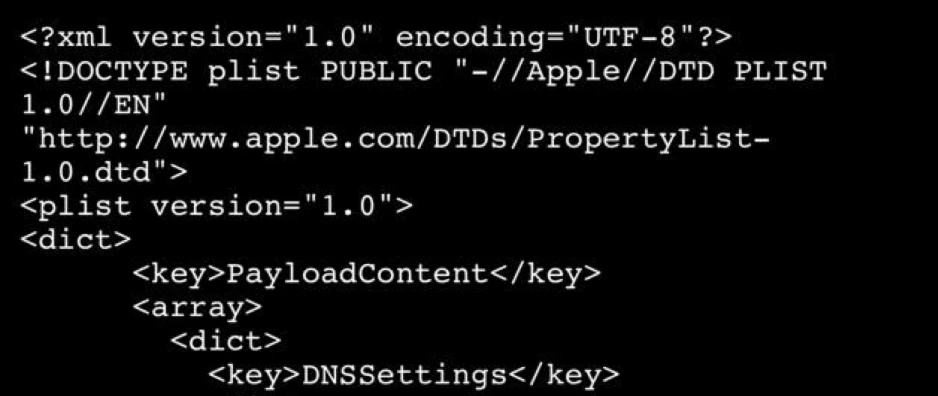
Don't worry, just download it:
- Press on the profile download link
- Hold your finger on the screen to display the context menu
- Select Download:

and then open from Files app or Downloads folder.
- After profile was downloaded you'll see a message: Profile Downloaded. Review the profile in the Settings app if you want to install it:
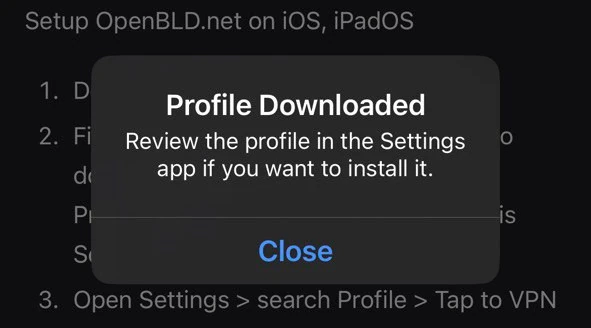
- Open Settings > search new Profile Downloaded settings item
- Install profile:

- Install DNS Settings:
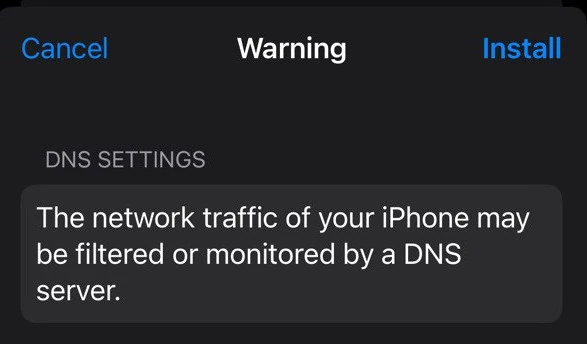
- Done
tip
RIC Profile
If you want to use RIC, you need to download RIC profile and install it in the same way as the ADA profile.